Checking the Software Version
To check the software version of the device:
From the Devices List
Navigate to Devices form the top navigation bar.
Click on
Send Commandsat the top of the screen.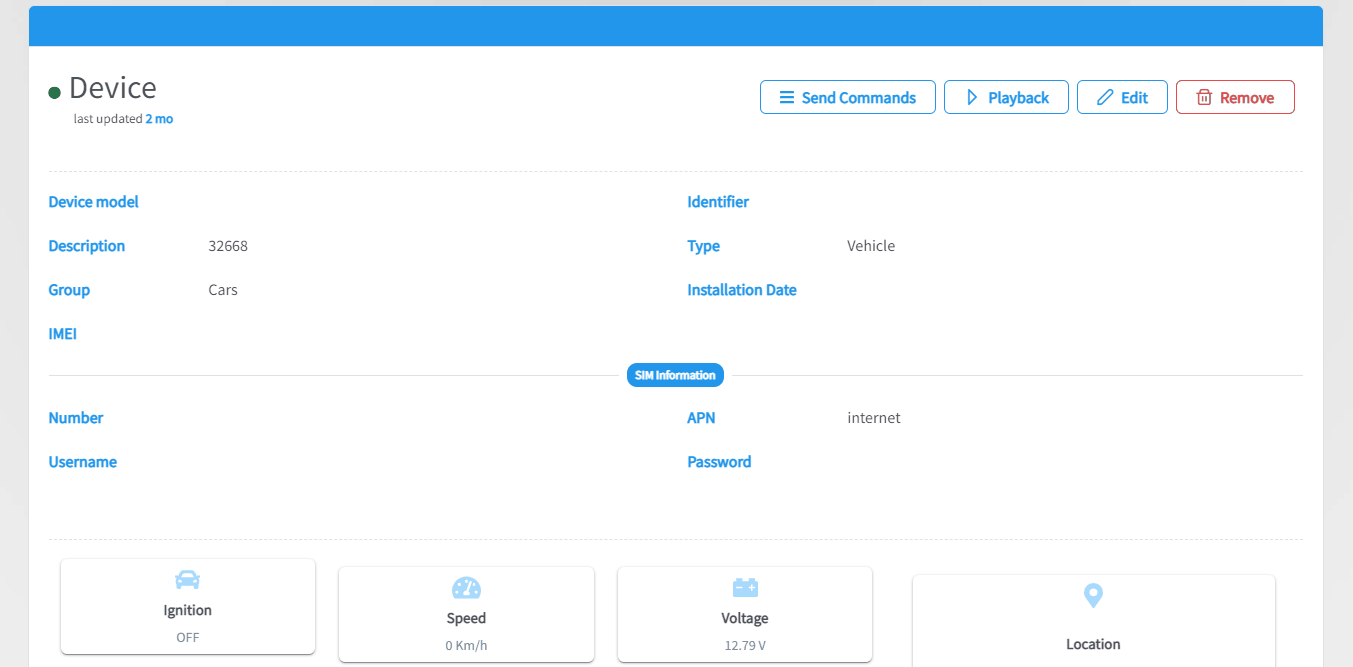
Click on
Software Version.
A pop-up outlining the software version of the device should appear.
From the Map
- Head to the map from the top navigation bar.
- Select the device you want to check from the Devices List on the left side of the screen.
- Click on
Send Commandsfrom the Details Card on the bottom of the screen. - Click on Software Version.
A pop-up outlining the software version of the device should appear.